Starting with v3.8.0,
odo can detect Devfile registries declared into the current cluster and use them preferably.
In this article, we'll explore how we can deploy our own Devfile Registry into a Kubernetes or OpenShift cluster and how we can use it automatically with odo.
Prerequisites
- odo 3.8.0 or later
- A Kubernetes cluster with an Ingress Controller (like ingress-nginx or Traefik) or an OpenShift cluster
- A user in the cluster with permission to install Custom Resource Definitions (CRDs). Or ask a cluster administrator to install those resources
kubectlorocCLIsHelmCLI, version 3 or higher
Deploying a Devfile Registry in the cluster
In this section, we'll leverage Helm to install a Devfile Registry.
The Devfile Registry Chart currently deploys an Ingress resource on Kubernetes, hence the requirement of having an Ingress Controller and a reachable Ingress domain. On OpenShift, it will deploy a Route, which will provide an automatic public HTTP URL for accessing the registry.
- Clone the
registry-supportrepository containing the Helm Chart we will deploy:
git clone --depth=1 https://github.com/devfile/registry-support
- Install the Helm Chart into the current cluster.
- Kubernetes
- OpenShift
An Ingress Controller should have been installed with a domain for Ingress resources.
helm install my-devfile-registry \
./registry-support/deploy/chart/devfile-registry \
--set global.ingress.domain=<domain> \
--set global.ingress.class=<ingress-class>
Example output:
$ helm install my-devfile-registry \
./registry-support/deploy/chart/devfile-registry \
--set global.ingress.domain=$(minikube ip).nip.io \
--set global.ingress.class=nginx
NAME: my-devfile-registry
LAST DEPLOYED: Fri Mar 24 15:50:18 2023
NAMESPACE: default
STATUS: deployed
REVISION: 1
TEST SUITE: None
helm install my-devfile-registry \
./registry-support/deploy/chart/devfile-registry \
--set global.isOpenShift=true
Example output:
$ helm install my-devfile-registry \
./registry-support/deploy/chart/devfile-registry \
--set global.isOpenShift=true
NAME: my-devfile-registry
LAST DEPLOYED: Fri Mar 24 15:54:42 2023
NAMESPACE: default
STATUS: deployed
REVISION: 1
TEST SUITE: None
Determining the Devfile Registry URL
- Kubernetes
- OpenShift
On Kubernetes, the Helm Chart installed above will create an Ingress reachable via a DNS domain named as follows: devfile-registry-<namespace>.<ingressDomain>.
You can get the actual Host by getting the Ingress Resource, via the following command:
kubectl get ingress <registryName>
Example output:
$ kubectl get ingress my-devfile-registry \
-o custom-columns='URL:.spec.rules[*].host' \
--no-headers
devfile-registry-default.172.20.0.2.nip.io
In this example, the Devfile Registry is now reachable at http://devfile-registry-default.172.20.0.2.nip.io
On OpenShift, the Helm Chart installed above will create a Route with a URL generated automatically.
You can get the actual URL by getting the Route Resource, via the following command:
oc get route <registryName>
Example output:
$ oc get route my-devfile-registry \
-o custom-columns='URL:.spec.host' \
--no-headers
my-devfile-registry-default.apps.4fa297b23808ddc3612a.hypershift.aws-2.ci.openshift.org
In this example, the Devfile Registry is reachable at the following URLs:
Try it out by opening your browser at the Registry URL returned above, but please note that it might take some time (around 1 to 2 minutes) before the Registry is accessible, depending on how long it takes for the resources to be ready in the cluster.
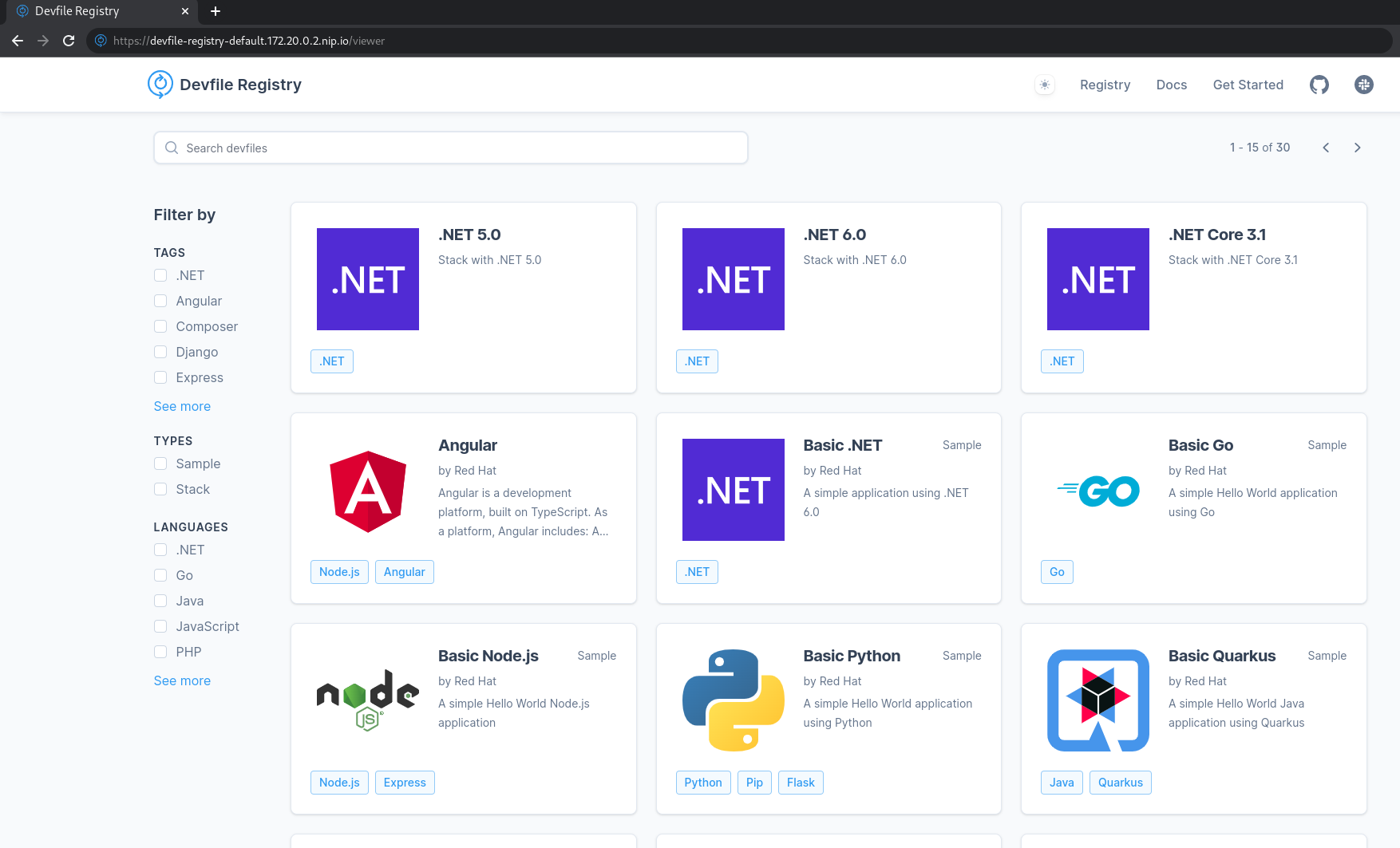
Installing the Devfile Registry Operator Custom Resource Definitions
Devfile Registries declared in a DevfileRegistriesList or ClusterDevfileRegistriesList custom resource are automatically included in the list of registries
that odo can use.
To be able to create such resources, we need to install their definitions as Custom Resource Definitions (CRDs) in the cluster.
You can do so by applying the Kustomize project available here, using the command below:
kubectl apply -k https://github.com/devfile/registry-operator/config/crd
Example output:
$ kubectl apply -k https://github.com/devfile/registry-operator/config/crd
customresourcedefinition.apiextensions.k8s.io/clusterdevfileregistrieslists.registry.devfile.io created
customresourcedefinition.apiextensions.k8s.io/devfileregistries.registry.devfile.io created
customresourcedefinition.apiextensions.k8s.io/devfileregistrieslists.registry.devfile.io created
Declaring the Devfile Registry
Now that the Custom Resource Definitions are installed, we are ready to declare the Devfile Registry we deployed by listing it as part of a
DevfileRegistriesList or ClusterDevfileRegistriesList Custom Resource.
A DevfileRegistriesList resource is scoped at the namespace level, while ClusterDevfileRegistriesList is a cluster-wide resource.
We will go on with creating a DevfileRegistriesList resource in the current namespace, but it is also possible to create a ClusterDevfileRegistriesList
instead if we have the appropriate permissions in the cluster.
Make sure you replace <devfileRegistryUrl> in the url field with the Devfile Registry Host (and protocol) we got from the previous sections.
Due to #6635, odo cannot be forced to work with HTTPS registries exposed over insecure or self-signed certificates.
So we will need to communicate with the Registry over HTTP for now.
cat <<EOF | kubectl apply -f -
apiVersion: registry.devfile.io/v1alpha1
kind: DevfileRegistriesList
metadata:
name: ns-devfile-registries
spec:
devfileRegistries:
- name: my-devfile-registry
url: <devfileRegistryUrl>
EOF
Example output:
$ cat <<EOF | kubectl apply -f -
apiVersion: registry.devfile.io/v1alpha1
kind: DevfileRegistriesList
metadata:
name: ns-devfile-registries
spec:
devfileRegistries:
- name: my-devfile-registry
url: 'http://devfile-registry-default.172.20.0.2.nip.io'
EOF
devfileregistrieslist.registry.devfile.io/ns-devfile-registries created
There can be only one ClusterDevfileRegistriesList resource per cluster and only one DevfileRegistriesList resource per namespace.
Also, the registry URLs listed in those resources need to be valid and reachable URLs at the time they are created into the cluster.
These rules will be enforced if you have the Devfile Registry Operator installed in the cluster.
Using the in-cluster registry with odo
With the DevfileRegistriesList resource installed, odo will start using the registries listed there first.
You can check this by running odo preference view.
Example output:
$ odo preference view
Preference parameters:
[...]
Devfile registries:
NAME URL SECURE
my-devfile-registry http://devfile-registry-default.172.20.0.2.nip.io Yes
DefaultDevfileRegistry https://registry.devfile.io No
As a rule of thumb, odo will combine Devfile registries from the cluster and those listed in the local settings, and use them in the following priority order:
- registries from the current namespace (declared in the
DevfileRegistriesListresource) - cluster-wide registries (declared in the
ClusterDevfileRegistriesListresource) - all other registries configured in the local configuration file
More details in this guide.
This behavior applies to all odo commands interacting with registries, such as:
odo preference viewodo registryodo analyzeodo initodo devandodo deploywhen there is no Devfile in the current directory
For example, we can list Stacks coming from our in-cluster Devfile Registry, with the odo registry command.
Example output:
$ odo registry --devfile-registry my-devfile-registry
NAME REGISTRY DESCRIPTION VERSIONS
dotnet50 my-devfile-registry Stack with .NET 5.0 1.0.3
dotnet60 my-devfile-registry Stack with .NET 6.0 1.0.2
dotnetcore31 my-devfile-registry Stack with .NET Core 3.1 1.0.3
go my-devfile-registry Go is an open source programming languag... 1.0.2, 2.0.0
java-maven my-devfile-registry Upstream Maven and OpenJDK 11 1.2.0
java-openliberty my-devfile-registry Java application Maven-built stack using... 0.9.0
java-openliberty-gradle my-devfile-registry Java application Gradle-built stack usin... 0.4.0
java-quarkus my-devfile-registry Quarkus with Java 1.3.0
java-springboot my-devfile-registry Spring Boot using Java 1.2.0, 2.0.0
java-vertx my-devfile-registry Upstream Vert.x using Java 1.2.0
java-websphereliberty my-devfile-registry Java application Maven-built stack using... 0.9.0
java-websphereliberty-gradle my-devfile-registry Java application Gradle-built stack usin... 0.4.0
java-wildfly my-devfile-registry Upstream WildFly 1.1.0
java-wildfly-bootable-jar my-devfile-registry Java stack with WildFly in bootable Jar ... 1.1.0
nodejs my-devfile-registry Stack with Node.js 16 2.1.1
nodejs-angular my-devfile-registry Angular is a development platform, built... 2.0.2
nodejs-nextjs my-devfile-registry Next.js gives you the best developer exp... 1.0.3
nodejs-nuxtjs my-devfile-registry Nuxt is the backbone of your Vue.js proj... 1.0.3
nodejs-react my-devfile-registry React is a free and open-source front-en... 2.0.2
nodejs-svelte my-devfile-registry Svelte is a radical new approach to buil... 1.0.3
nodejs-vue my-devfile-registry Vue is a JavaScript framework for buildi... 1.0.2
php-laravel my-devfile-registry Laravel is an open-source PHP framework,... 1.0.1
python my-devfile-registry Python is an interpreted, object-oriente... 2.1.0, 3.0.0
python-django my-devfile-registry Django is a high-level Python web framew... 2.1.0
Wrapping Up
In this article, we have walked through deploying a Devfile Registry into our cluster, and have seen how odo can automatically
use registries that are declared in the cluster.
With a Devfile Registry deployed in the cluster, declaring it in a namespace-scoped DevfileRegistriesList or
cluster-wide ClusterDevfileRegistriesList resource will make odo automatically discover it and try to use it preferably.
This can be useful for example in an air-gapped environment.
This shows how odo can automatically adapt to the environment of the cluster it is used against.
As usual, any feedback on this feature is appreciated.
